1. Introduction to Automation Testing
- What is automation testing?
- Benefits of using Selenium for web automation.
- Overview of the Python Selenium Framework with Pytest.
Selenium WebDriver is the heart of web automation testing, providing a simple and effective API to interact with web elements and automate browser actions. In this chapter, we will dive into the basics of Selenium WebDriver, covering how it works, how to locate elements, and how to interact with web applications.
Parallel test execution involves running multiple tests simultaneously, significantly reducing the total testing duration.
This method spreads tests across various resources, like multiple CPU cores, threads, or different machines, to execute them simultaneously.
Here’s a recommended project structure for end-to-end (E2E) testing with Python, Selenium, and pytest:
project_folder/
├── tests/
│ ├── e2e/
│ │ ├── test_suite_1/
│ │ │ ├── test_case_1.py
│ │ │ └── test_case_2.py
│ │ └── test_suite_2/
│ │ ├── test_case_3.py
│ │ └── test_case_4.py
├── pages/
│ ├── home_page.py
│ ├── login_page.py
│ └── registration_page.py
├── utils/
│ ├── test_data.py
│ ├── configuration.py
│ └── logger.py
├── reports/
│ ├── screenshots/
│ ├── videos/
│ └── test_results.html
├── drivers/
│ ├── chromedriver.exe
│ └── geckodriver.exe
├── conftest.py
├── pytest.ini
├── main.py
└── README.mdnpm init -y
// https://www.npmjs.com/package/selenium-webdriver?activeTab=readme
npm i selenium-webdriver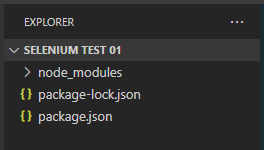
Automation testing has become a cornerstone of modern software development, enabling faster release cycles, improved accuracy, and reduced manual effort. In this chapter, we’ll dive into the fundamentals of automation testing, its benefits, and why Python Selenium Framework combined with Pytest is a powerful choice for web testing.