Initialize the project
npm init -y
// https://www.npmjs.com/package/selenium-webdriver?activeTab=readme
npm i selenium-webdriver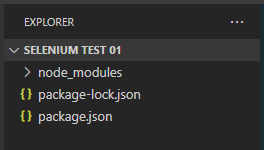
Create a new test folder called tests and a new file called firstTest.js. Open the file and copy this code:
const { Builder, Browser, By, Key, until } = require('selenium-webdriver')
;(async function example() {
//let driver = await new Builder().forBrowser(Browser.FIREFOX).build()
let driver = await new Builder().forBrowser(Browser.CHROME).build()
try {
await driver.get('https://www.google.com/ncr')
await driver.findElement(By.name('q')).sendKeys('webdriver', Key.RETURN)
await driver.wait(until.titleIs('webdriver - Google Search'), 1000)
} finally {
await driver.quit()
}
})()Run the first test
node .\tests\firstTest.js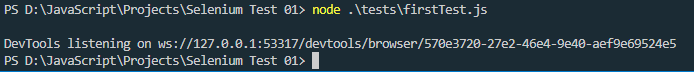
driver.executeScript("document.querySelector('tagname[attribute=value]').scrollIntoView()");// Implicit waits
await driver.manage().setTimeouts({ implicit: 2000 });
// Explicit waits
let wrapper= await driver.findElement(By.className("wrapper"));
await driver.wait(until.elementIsVisible(wrapper), 2000);// Right click
let wrapper= await driver.findElement(By.className("wrapper"));
await driver.actions().contextClick(wrapper).perform();
// Double click
await driver.actions().doubleClick(wrapper).perform();
// Click
await driver.actions().click(wrapper).perform();
or
wrapper.click();
// Type
await driver.actions().sendKeys(input,"Hello, world!").perform();
or
input.sendKeys("Hello, world!")